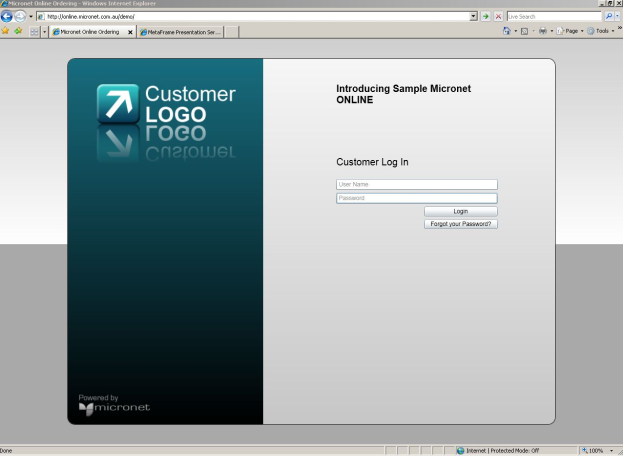
To log in to the Micronet Online Ordering (MOO) site:
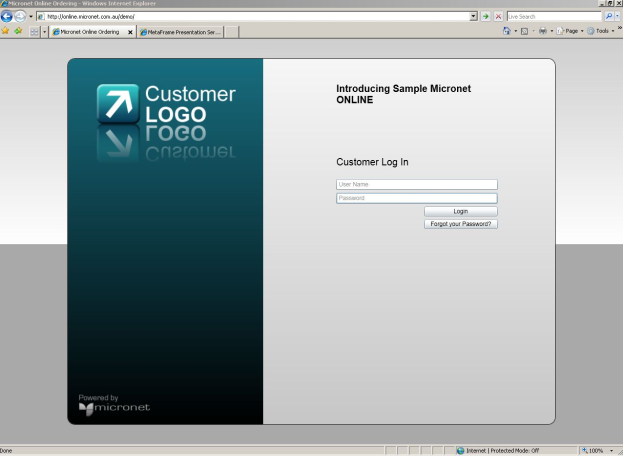
|
|
|
Technical Tip You may be prompted to enter a new password at regular intervals. If prompted, you must enter a new password; you cannot re-use the same password. |
The MOO Order Entry screen is displayed with the account you are logged into shown at the top of the screen. In the screen below, the account name is "AmeriQuest Transportation and Logistics".
If your user ID is assigned to a central debtor, MOO allows you to select a debtor account.
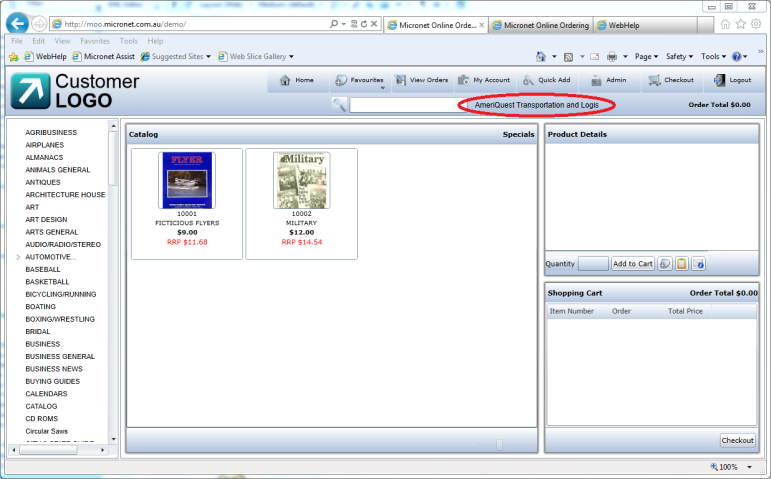
|
|
|
Technical Tip MOO requires Microsoft Silverlight to run. Some combinations of operating system and browser are not supported by Silverlight and so will not work with MOO. In these cases, you will get an error message similar to this:
Follow the instructions in the message. |